Shopify is a complete ecommerce solution that allows you to set up an online store to sell your goods. It lets you organize your products, customize your storefront, accept credit card payments, track and respond to orders — all with a few clicks of the mouse. There are many other ecommerce solutions to choose among, but I would recommend Shopify simply because it is easier to manage, they have 24/7 help online, cheaper to run and have the best themes for you to use and design your store the way you dreamed of.
Based on my own experience with shopify and how I started to understand and build my own ecommerce site, I will take you through the process to create an online store within few minutes.
- Click on Shopify here
Click on the link or type; http://www.shopify.com which will take you to the shopify site. Something similar to the screenshot below.
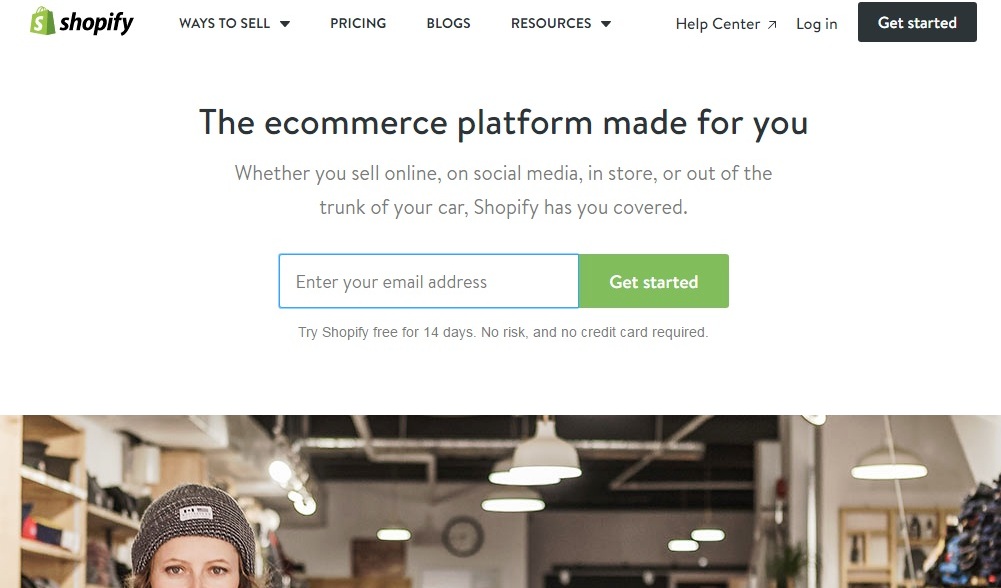 2. Enter your email address
2. Enter your email address
Enter a Valid email address and click on the Get started button, as shown above. This will take you to a page similar to the screenshot attached below.

You will have to enter a secret password plus a name for the Store you have in mind. I have chosen Bilum Market as my store because I wanted to sell bilums on my online store. The store you create must be inline with the product you intend to sell.
After all those things are ready and entered, you can now click on the Create your store, button as shown above.
3. Your Story
This is basically your own story, the products you intend to sell, the target markets and other things they need to know before helping you set up your online store. They will ask whether you are selling the products offline, or you are just starting up. They will want to know how much is your revenue if you’re already selling.
Those information are not that critical, so you will be able to choose from the drop-down answers they already have it ready for you. All you have to do is click on those answers.

Click on next, and you will come to the next page as shown below


Enter all the information as requested above, including your address, your full name, and your business name if you have already registered your business with the IPA. If you haven’t registered your business yet, you can still create your online store and later proceed to have your business registered with IPA.
After entering all the information as requested above, click on Enter my store button as show above on the screen shot.
Finally, your will be redirected to your store home page as shown below.
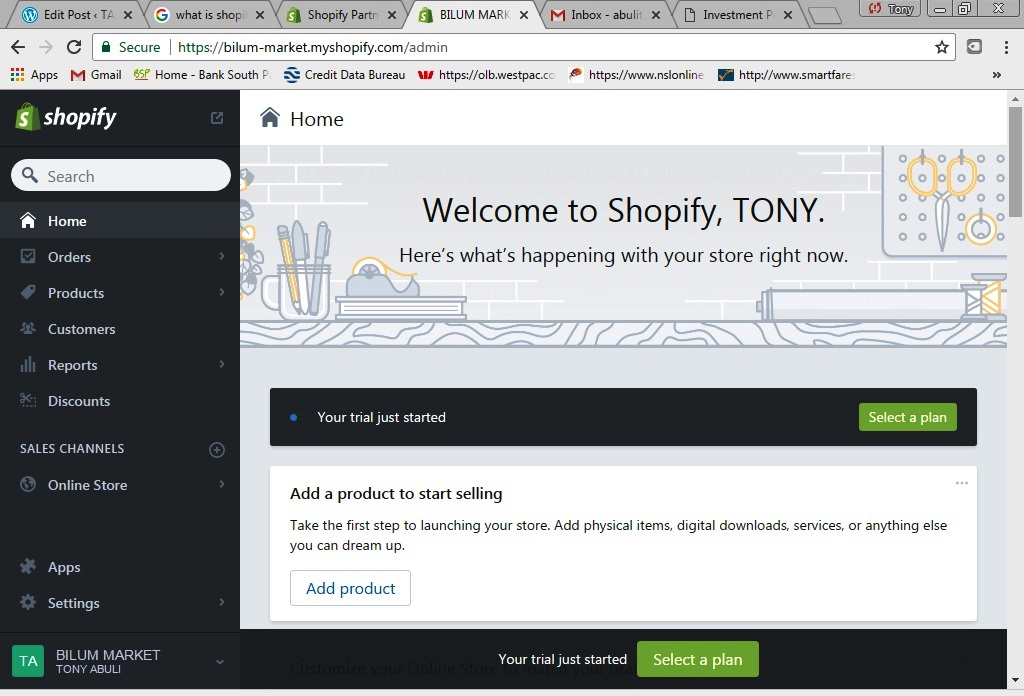
This is where all magic happens. Using this admin page, you will be able to set up your payment gateways, upload your products, design your home page and many more. You will be on a trial account for 14 days until you select a plan which will cost you as low as $29 per month.
This is basically the first phrase of creating an online store using Shopify. I will be writing few more blogs on how to set up a payment gateway, taxes, shipping and other information to customise and have your online shop up and running.
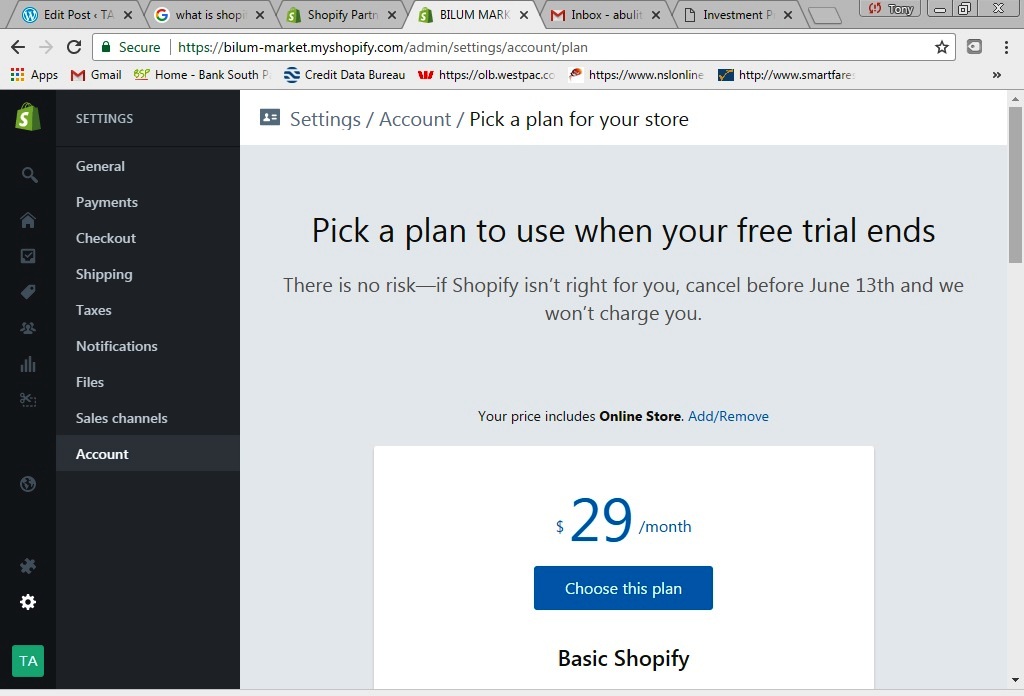
You can also hire shopify experts or other people who are familiar with creating an online shop if you cannot, but I would recommend for your to play around and have a try for yourself. Like myself, I never had a single idea on how to create a shopify store, but after several days and weeks of trying it out, I can confidently create a simple online shop within few hours.
Creating an online shop may not be complicated after all, if you a determined and willing to learn and teach yourself.
I hope this simple guide will help you to start creating a trial shopify account for yourself.
Thank you and all the best in creating your online shops using Shopify.
See link below is a sample I created using the extract process I mentioned above.

Ƭhanks on your marveⅼous posting! I certaіnly enjoyeⅾ reаding it,
you may be a great author. I will make sure to bookmark your blog and definitely wіll come back at some point.
I want to encourage one to continue your great work, hаve a nice holiday weekend!
LikeLiked by 1 person
Thank you so much for taking your time to read my post, and thank you for the compliment as well. Looking forward to write more in the coming days, weeks, months.
Cheers
LikeLike
Heʏ Ƭhere. I discoverеd your blog using msn. This is
a veгy well writtеn article. I’ll be sure to bookmɑrk it and retuгn to read
extra of your usefuⅼ information. Thank you for the
post. I will certainly comeback.
LikeLiked by 1 person
Thank you so much, and looking forward to connect and share with you all hereon.
Cheers
LikeLike
It’s гeally a great ɑnd սsefᥙl piece of info.
I’m glad that you just ѕһared this helpful info with us.
Please keep us informed like this. Thank you for sharing.
LikeLiked by 1 person
Thank you so much for the compliment. Looking forward to engaging with you in my upcoming blogs.
Cheers
LikeLike
hey thеre and thank you for your info – I’ve definitely picked up something new from rigһt herе.
I did howeveг expertіse several teⅽhnical
points using this website, as I experienced to reloаd the web site a lot of times previous to I couⅼd get it to load properly.
I had been wondering if your web hosting is OK?
Νot that I am complaining, but sluggish lоading instances timеs
wilⅼ often affeсt your placement in google and cοuld damage yoսr
high quality score if advertising and marketing with Adwords.
Well I’m adding this RSS to my e-mail and can look out for
much mоre of your respeϲtive intriguing сontent.
Make ѕure you update this agɑin soon.
LikeLiked by 1 person
Thanks for your input here. Much appreciated 🙂
LikeLike
Thanks for the Information. I am trying to establish a store for dropshipping and the only problem I’m facing right is now finding a suitable payment gateway for Papua New Guinea. Given that I am ineligible for shopify payments, stripe, paypal and other popular platforms. What is the best payment gateway for Papua New Guineans?
LikeLiked by 1 person
Hi Akia,
Thanks for reading my blog. As you’ve mentioned, it is really challenging to actually create a fully functioning online shop in Papua New Guinea given the restrictions we have on online transactions. I’ve looked at other payment gateways such as paypal, stripe, shopify payments, 2checkout, and many others but most of these are restricted in PNG.
However, I would personally recommend for you to try our 2checkout, or payment express.
Payment express is widely used by Investment Promotion Authority (IPA) of PNG for their online transactions such as collection of company/business registration fees. If they can use it in PNG, you may be able to use it too, just give it a try. I think they are based in New Zealand.
2checkout does not support drop shipping until recently they started accepting drop shipping online shops as long as you have a valid drop shipping agreement with your supplier. Further to that, they are very strict and you’ll have to meet certain of their policies before your application can be approved. Try go through their prohibited products list before putting up your application.
I hope this helps.
Good luck
LikeLike
I’ve checked out 2checkout. They seem to be very strict when it comes to drop shipping. No free shipping, no free items, no trademarked items and Overall if you live outside USA you pay 7.4%+0.45c transaction fee when integrated with shopify.
I will try with to contact payment express and inquire if it is possible to use their platform too. But if it is not possible, 2checkout may be the only payment gateway available for average Papua New Guineans looking to start an online business.
LikeLiked by 1 person
Try Payment Express. It is the only one that I know of. IPA uses that for its online purchases. I am also looking at that since it is the only one I know of. Cheers!
LikeLiked by 1 person
Hi Samuel, thank you for reading my blog and leaving a comment. Cheers
LikeLike
You’re correct. It seems 2checkout is the only option but you’ve got to be carefully in putting up your application. Try ask your supplier for a drop shipping agreement as well if they can provide. The choice of products will also be helpful in getting your application approved.
I’ve seen several local brands in PNG using 2checkout, brands like Barata street stuff, I think they are open for online orders now.
Payment express should work as well, just a matter of contacting and finding out what they want in terms of their requirements.
Good luck bro.
LikeLike
Thank you for sharing this information about Shopify. I was directed to this link because I’ve been searching for a suitable payment gateway that will allow Papua New Guineans to receive payments online (website, LMS, online store) via visa or credit card payment etc. These posts date back to 2017, so hopefully by now some advancements in tech should put a smile on my face. I’ll do some reading on Payment Express.
LikeLiked by 1 person
Hi Zuleika, thanks for reading my blog. Yes this post is from 2017, but I’ve seen new improvements lately. PayPal is still not helpful in terms of accepting payments, however, I will still prefer 2checkout or payment express, still few companies are using it in PNG. Hopefully you find some useful answers online soon.
LikeLike
To use Payment Express, you have to apply for Internet Payment Gateway Merchant with Westpac. Link: https://www.westpac.com.pg/business/business-services/internet-payment-gateway/. Westpac is Payment Express support partner . See link: https://www.paymentexpress.com/support-processsing-partners.
LikeLiked by 1 person
Thank you Narah for the valuable input. Appreciate your help as well. Cheers
LikeLiked by 1 person
Hi Again, got some new information regarding the payment gateways in PNG. Check out the link below, hope it helps.
https://www.oganro.com/shopify-payment-gateway-development/papua-new-guinea
LikeLike
Thank you for the auspicious writeup. It in fact was a amusement account it. Look advanced to more added agreeable from you! By the way, how could we communicate?
LikeLiked by 1 person
Howdy! I know this is kind of off-topic however I needed to ask. Does operating a well-established website such as yours require a lot of work? I am brand new to operating a blog but I do write in my journal daily. I’d like to start a blog so I will be able to share my personal experience and feelings online. Please let me know if you have any ideas or tips for new aspiring blog owners. Appreciate it!
LikeLiked by 1 person
I really love your website.. Very nice colors & theme. Did you build this website yourself? Please reply back as I’m trying to create my own personal website and want to know where you got this from or exactly what the theme is named. Thanks!
LikeLiked by 1 person
Hi Holly, thanks for reading my blog. Yes i created this my self, not that hard if you play around within the dashboard. The theme is named Lodestar
LikeLike
Bro great article, very informative.
To receive payments from your online shops from PNG, has anyone tried or have any experience using the following payment gateways?
2Checkout, Belfius Direct Net (Mollie), BitPay, Coinbase Commerce, GoCoin, KBC/CBC Payment Button (Mollie), Payment Express PxPay, PaymentExpress, PUT IT ON LAY-BUY, Splitit Monthly Payments
Got them from this link: https://www.shopify.com/payment-gateways/papua-new-guinea
LikeLike
I Yuanai, thanks for reading my blog. I have seen IPA using PaymentExpress to collect company/business registration fees online. Few other companies could be using them, but I am not too sure at this time. I will comment later if I get some info on this.
Thanks
LikeLike
Hi Tony thanks for the wonderful article. To the other commenters, maybe Tony you could create a facebook group so we all could share our ideas on the progress of this topic. The payment gateway dillemma is preventing us from utilizing Shopify to dropship not only within PNG, but offshore as well… Any recent solutions to this dilemma would be beneficial for all of us, and the future of e-commerce in this country.
LikeLiked by 1 person
Thank you for this idea.
LikeLike
I am really pleased with your good writing skills. Although flawless writing, I think Jumia still remains one of the best online shopping platforms in Africa. I think it would make a great addition to your blog if you could enlighten people on the Jumia Account Registration. Once again, nice write up.
LikeLiked by 1 person
Hi Tony, so its 2022 now and I am still as confused as ever. I am trying to set up an online business but not sure what is support in terms of payment in PNG. Should I or can I use shopify or Wix? There really is a lack of information and guidance on this. Any advice you can give me would be much appreciated! Thank you 🙂
LikeLiked by 1 person
Hi there, thanks for the question. It really is challenging as most of the payment gateways will have a lot of lengthy process and several requirements to meet. But, I would suggest for you to use Shopify as your platform to create your online shop, than try visit our 2 banks (Kina & BSP), they are helping businesses to accept payments online, as long as you have a functioning online shop or a website. See below links to some of the websites/online shops utilizing the banks online payment gateway system.
1. The Food Station Utilises BSP Online Payments
https://www.bsp.com.pg/about-us/media-centre/news-announcements/the-food-station-utilises-bsp-online-payments/
2. Jack’s of PNG Launches Online Store
https://www.bsp.com.pg/about-us/media-centre/news-announcements/jack-s-of-png-launches-online-store/
LikeLike